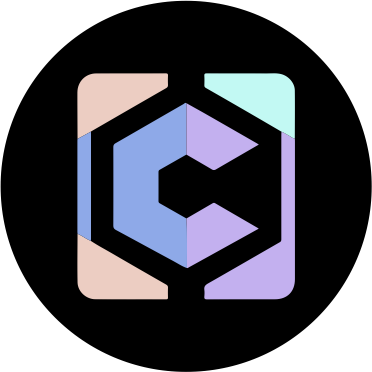Get Collector coin with Trust Wallet
4 easy steps…
-
Step 1.Download Trust Wallet from Apple or Play Store
Download Trust Wallet and create a wallet. Available for both IOS and Android.
Address:0x73ffdf2d2aFB3Def5b10bF967Da743F2306A51DB.
Make sure to copy the contract address above! You will need this later to get Collector Coin.
-
Step 2: Add Collector Coin to the Wallet
Tap the icon in the top-right and search for "Collector Coin or AGS". If you don’t see it, tap "Add Custom Token".
At the top, click "Ethereum" next to Network change it to "Smart Chain". Copy the contract address on this page and put it in the Contract Address box.
Next, put "Collector Coin" as the name, and the symbol as AGS. Decimals will be 18. Click "Done" at the top and you should now have Collector Coin added to your wallet!

-
Step 3: Click Buy "Binance Smart Chain" (BSC)
For iPhone: Tap on "Smart Chain" on the main screen of trust wallet, then tap "Buy" in the top right.
For Android: Go to DApps tab of trust wallet and click “Connect” at the top right of the screen and select Trust Wallet.
It may take some time for your transaction to be processed. If it doesn’t go through, you may want to call your bank to allow international transactions.

-
Step 4.Swap $BNB for Collector Coin
Once your transaction is complete, and you have BSC in your Trust Wallet, go to DApps (or "Browser" for iPhones) and Open the DApps, or Browser, section and find PancakeSwap and open it.
Connect your Trust Wallet in the top-right. Set the slippage to 12% and the deadline to 20 minutes to give it the best chance.
When done, just click Swap and wait for the transaction to clear. It could take anywhere from a few minutes up to an hour sometimes, depending on traffic. Once the transaction has been cleared, you should have Collector Coin in your Trust Wallet!