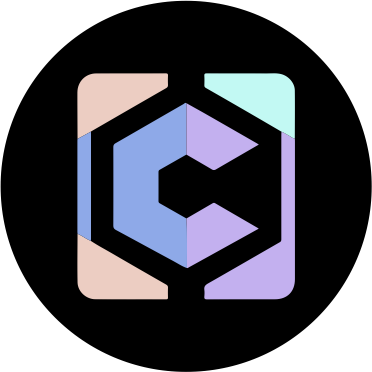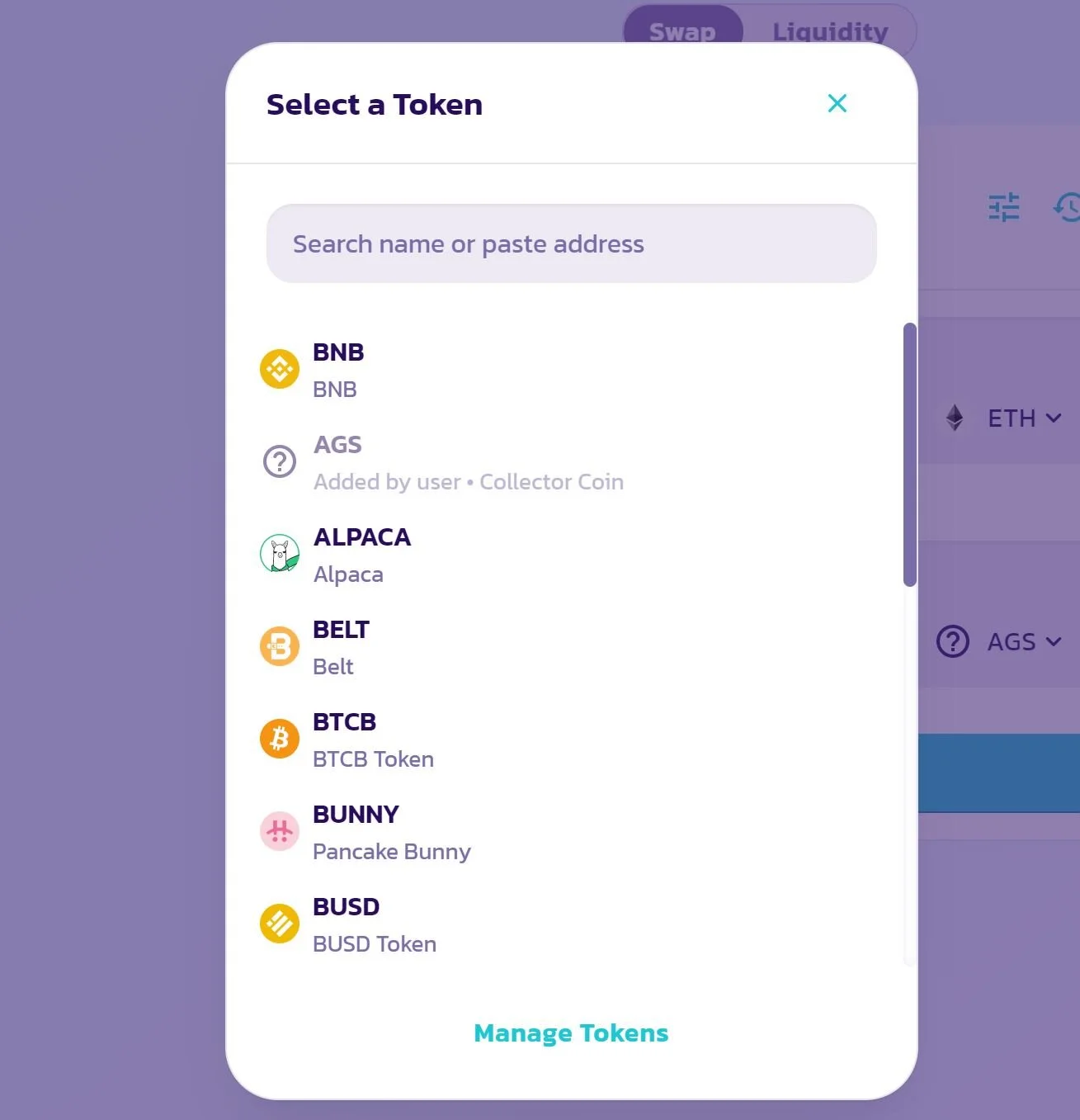Get with PancakeSwap
Watch this video to get Collector Coin with the help of Pancake Swap. You may also scroll down to read instructions to buy
-
Step 1: Go to Pancake Swap App or website
Click here to go to PancakeSwap now!
In the “From” section, BNB is set as a default value. In the “To” section, AGS (Collector Coin) is already set up as a default.
-
Step 2: Select a "From" Token
Click on BNB to see all the tokens you can use to swap from…BNB, ALPACA, BELT, BTCB, BUNNY, BUSD, CAKE, EPS, ETH, NRV, SAFEMOON, TKO, USDT, VAI, WBNB or XVS. Click on the one you want to use to swap from.
-
Step 3: Click Unlock to connect to your wallet
When you click “Unlock”, It will show you the various wallets to choose from. Select your wallet and verify it with your password.
If you do not have a wallet please click on the links below to do the same. Set up Trust Wallet or MetaMask -
Step 4.Swap your token for Collector Coin
After you verify your wallet and it shows that it is connected, to PancakeSwap, type the amount of token you would like to swap with Collector Coin and click Confirm Swap.
Wait for the transaction to clear. It could take anywhere from a few minutes up to an hour sometimes, depending on traffic. Once the transaction has been cleared, you should have Collector Coin in your Wallet!