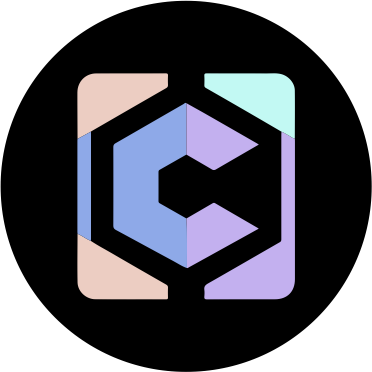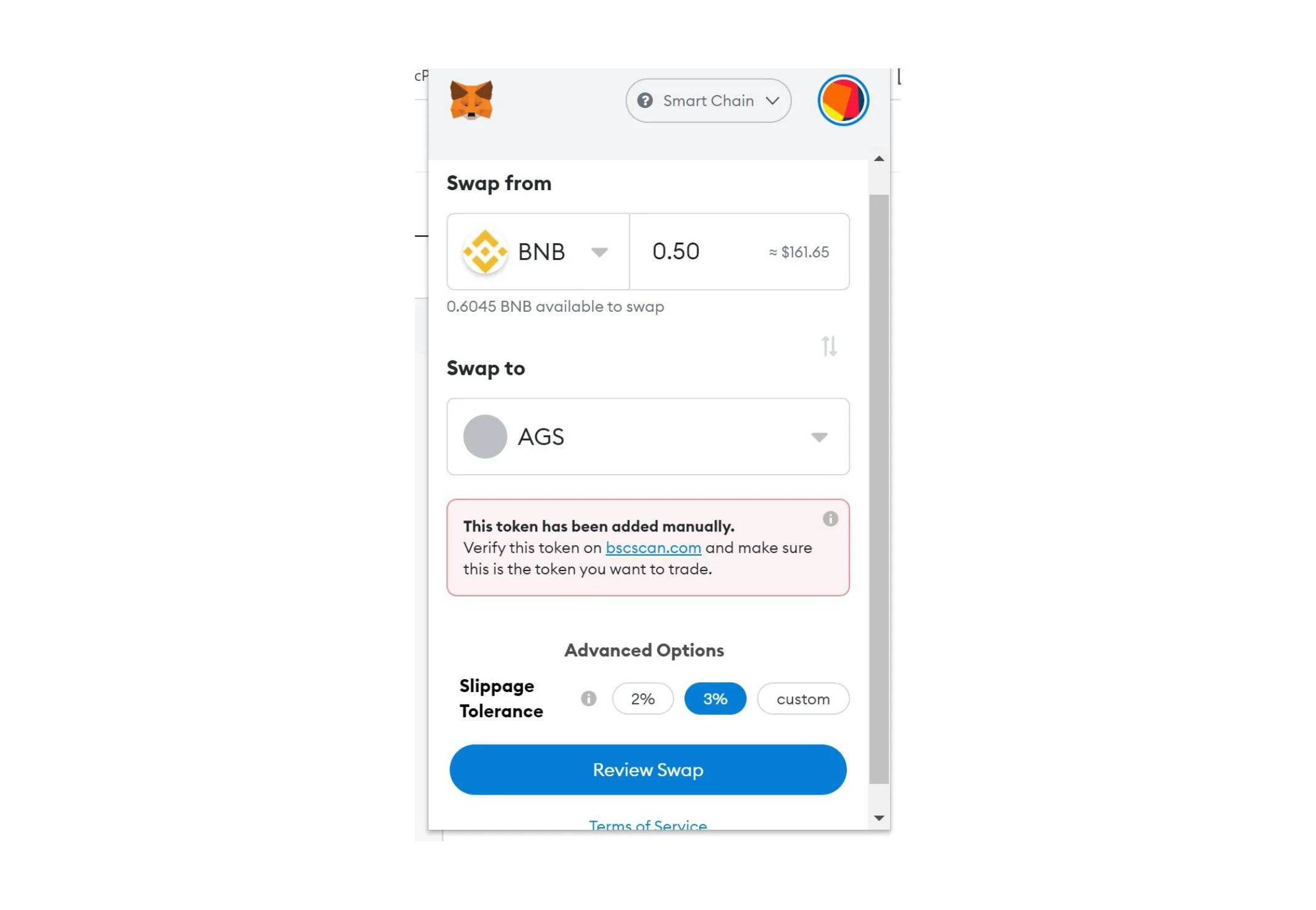Get Collector Coin with Metamask
Step 1:
Install MetaMask on your browser.
MetaMask is the most popular and easiest to use crypto wallet. All you have to do is download the extension for your browser. They have extensions for Chrome, Firefox, Brave and Edge. They even have a mobile app. Click this link below, then simply click Install for Chrome, or click on whatever browser you are using.
Step 2:
Connect MetaMask to the Binance Smart Chain.
At first glance you will notice that you are in the Ethereum Network. You will have to connect MetaMask to the Binance Smart Chain to get Collector Coin. To do so follow the steps below:
Click the account icon in the top right, then click Settings.
Click the Networks tab.
Click Add Network.
Enter the details as shown below, and click Save.
Network Name: Smart Chain
New RPC URL: https://bsc-dataseed.binance.org/
ChainID: 56
Symbol: BNB
Block Explorer URL: https://bscscan.com
You are now connected to the Binance Smart Chain! The next step is to add the Collector Coin token.
Step 3:
Add the Collector Coin token to your Wallet.
Follow the steps below to add Collector Coin token to your wallet:
Click Add Token.
Enter the following Token Contract Address in the input field. (The other two fields will fill up automatically.)
Token Contract Address: 0x73ffdf2d2aFB3Def5b10bF967Da743F2306A51DB
Then, click Next and follow all steps, and Collector Coin will be added as a token to your Wallet.
Step 4:
Swap Collector Coin with BNB
After adding the token, click on the Swap icon
Type in the BNB you would like to swap. Choose AGS as your token and click on Review Swap. Wait for the transaction to go through. You should have collector coin in your Wallet.