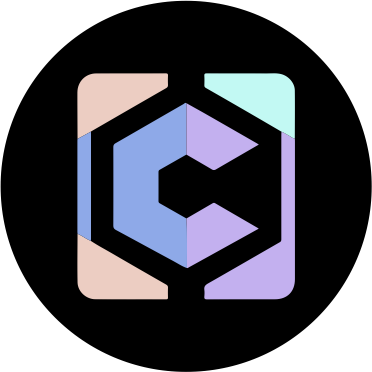Encash your Collector Coins with Binance Wallet
Step 1 - Set up Binance Wallet
It’s is a one-time effort!
Step 1a - Download Binance Extension
Click on this link and press on “Add to Chrome” button to download the Binance Chain Chrome extension.
Step 1d - Generate Seed Phrase
Click on this link and press on “Add to Chrome” button to download the Binance Chain Chrome extension.
Step 1g - Ensure you are on the Binance Chain Network
Click on this link and press on “Add to Chrome” button to download the Binance Chain Chrome extension.
Step 1b - Add extension to Chrome
A popup window stating “Add Binance Wallet” will appear. Just click on “Add Extension”.
Step 1e - Copy Seed Phrase
Click on this link and press on “Add to Chrome” button to download the Binance Chain Chrome extension.
Step 1g - Add BNB and ETH as Asset
Click on this link and press on “Add to Chrome” button to download the Binance Chain Chrome extension.
Step 1c - Click Create Wallet
A popup window stating “Add Binance Wallet” will appear. Just click on “Add Extension”.
Step 1f - Confirm Seed Phrase
Click on this link and press on “Add to Chrome” button to download the Binance Chain Chrome extension.
Step 1f - Copy your Wallet Address
Click on this link and press on “Add to Chrome” button to download the Binance Chain Chrome extension.
Step 2 - Add BNB & ETH to your Wallet
Its a one time effort
Step 1a - Go to your favourite Crypto Exchange
Click on this link and press on “Add to Chrome” button to download the Binance Chain Chrome extension.
Step 1d - Generate Seed Phrase
Click on this link and press on “Add to Chrome” button to download the Binance Chain Chrome extension.
Step 1g - Ensure you are on the Ethereum Network
Click on this link and press on “Add to Chrome” button to download the Binance Chain Chrome extension.
Step 1b - Add extension to Chrome
A popup window stating “Add Binance Wallet” will appear. Just click on “Add Extension”.
Step 1e - Copy Seed Phrase
Click on this link and press on “Add to Chrome” button to download the Binance Chain Chrome extension.
Step 1g - Add BNB and ETH as Asset to the Ethereum Network
Click on this link and press on “Add to Chrome” button to download the Binance Chain Chrome extension.
Step 1c - Click Create Wallet
A popup window stating “Add Binance Wallet” will appear. Just click on “Add Extension”.
Step 1f - Confirm Seed Phrase
Click on this link and press on “Add to Chrome” button to download the Binance Chain Chrome extension.
Step 1g - Copy Ethereum Wallet Address
Click on this link and press on “Add to Chrome” button to download the Binance Chain Chrome extension.